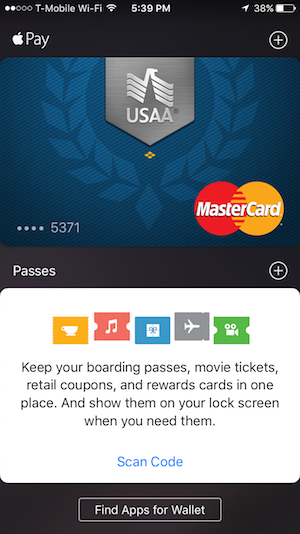The following post about Apple Wallet features and Apple Pay features is excerpted from the book iPhone 6 & iPhone 6S In 30 Minutes
One of the coolest new features introduced with the iPhone 6 is the Wallet app (which some readers may remember as Passbook) and Apple Pay. I use Apple Pay several times per week, have used some of the other Apple Wallet features when I am travelling. This post describes setup and some of the basic features of Apple Wallet and Apple Pay.
Apple Wallet is preinstalled on all iPhones. It serves several useful functions:
- Connecting your credit card to Apple Pay, which effectively turns your phone into a credit card.
- Storing movie tickets, loyalty cards, boarding passes, and more.
How to set up Apple Pay
Set up Apple Pay in a few minutes using a credit card and your phone’s camera (to take a picture of your credit card). To verify the credit card, either call your bank (the phone will dial the verification number for you) or use the bank’s app (if it’s installed on your phone).
After setup is complete, all you need to do to make a payment is pull out your phone, press the Home button, and hold up the phone to payment terminals that accept Apple Pay. The phone will display the credit card and the amount being charged. Use a passcode or Touch ID to verify the transaction, and you’re done!
Adding other services to the Apple Wallet feature list
For loyalty programs, boarding passes, and other member-based benefits: Tap the Find Apps for Wallet button to get started. You can also scan a code when prompted. Once the Wallet-friendly apps are installed, they will display passes, tickets, and other information on the Lock screen when prompted by an electronic reader.
You can manually open a pass, such as when you have an electronic boarding pass and need to show it to airline and security officials. I have done this using the American Airlines app for TSA checkpoints and boarding at LAX and Logan Airport in Boston.
There are dozens of apps for some of the largest retailers and travel companies in the world, including airlines, Starbucks, Target, and more. Here’s what the Apple Wallet looks like, with a credit card already attached: