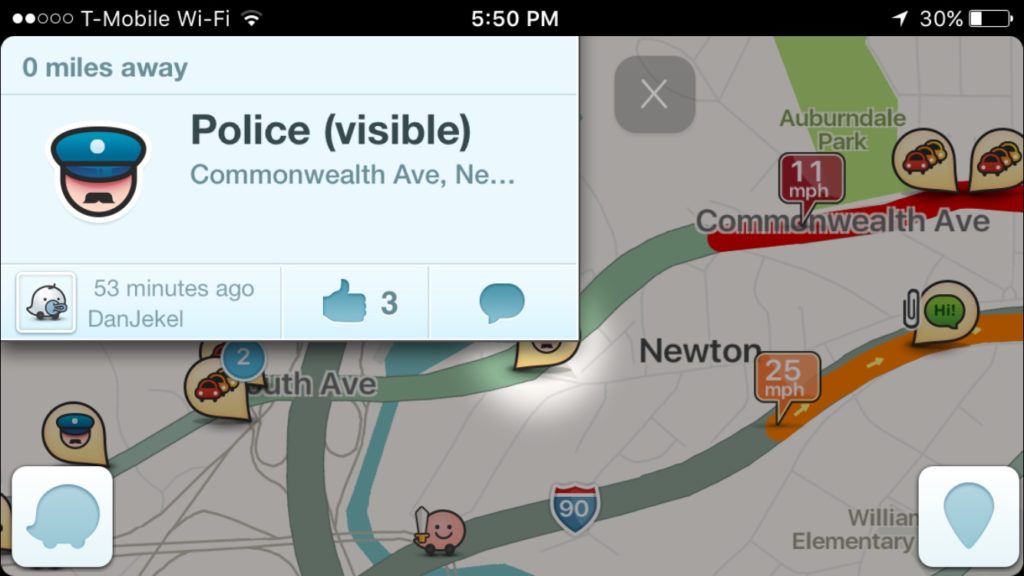Even if you don’t have access to the desktop version of MS Word, the iOS Word app for iPhones is an alternative way to create a Word document. Covers saving new .docx files and opening recent files in OneDrive. It also shows how to use the keyboard, dictation, formatting toolbar, the Home and Insert tabs, headers, checking spelling and more. From the publisher of Microsoft Word In 30 Minutes.
How to turn off images on the iPhone mobile app for Twitter (iOS). This can reduce data charges on your iPhone, make your home timeline load more quickly, and reduce distractions caused by stock photos, animated GIFs, and more. Narrated by Ian Lamont, the author of Twitter In 30 Minutes.
If you don’t have access to the desktop version of MS Word, use the Word app for iPhones to create a beautiful Word document based on Word .docx templates. From the publisher of Microsoft Word In 30 Minutes.
Dealing with Microsoft Word .docx attachments on your iPhone or iPad is trickier than you think! In this short video, learn how to send, receive, and save Microsoft Word .docx attachments using the Microsoft Word app for the iPhone. From the publisher of Microsoft Word In 30 Minutes and Twitter In 30 Minutes.
If you need to delete a tweet, or remove a retweet on your timeline, check out this short video. It’s easy to delete tweets using the Twitter mobile app for iOS on your iPhone. Narrated by Ian Lamont, the author of Twitter In 30 Minutes.
Do you get too many iPhone Twitter notifications on your iPhone’s lock screen and badge icon? Or does Twitter make a sound on your phone every time you get a notification? In this short video, learn how to disable Twitter notifications on an iPhone or iPad. Narrated by Ian Lamont, the author of Twitter In 30 Minutes.
In this short video, learn how to print files from Google Docs for iPhone (on recent versions of iOS). This video tutorial explains Google Cloud Print vs. Apple AirPrint and which one is better for easy mobile printing from your iPhone or iOS device. Narrated by Ian Lamont, the author of the top-selling Google Drive & Docs In 30 Minutes and iPhone Basics In 30 Minutes.
Today, I took a quick look at some of the iPhone book reviews on Amazon’s British website. I don’t usually track reviews outside of the U.S., but I was pleased to see that many readers in the U.K. appreciated the guide just as their American counterparts did.
For instance, John Steel had this to say:
A really useful guide full of hints tips and information.
You can save yourself a lot of money by following the clear instructions over usage. I would still be struggling to use the phone to its full potential without this book. Highly recommended.
I believe John’s “usage” comment refers to some of the advice in the book concerning high-bandwidth apps that use lots of data over a carrier connection. This can result in data charges if the carrier has a monthly limit or cap (for instance, 5 GB per month). The iPhone book also notes a recently added iOS feature called “Wi-Fi Assist” that uses carrier signals to strengthen weak Wi-Fi connections. The problem with Wi-Fi Assist is it sometimes adds lots of carrier data, as I discovered when I first installed iOS 9 and saw my iPhone’s monthly bill rise by more than $10. Fortunately, this “feature” can be turned off.
Another one of the iPhone book reviews came from a U.K. reader named Gary Coates, who said:
Great help for Android users wondering where all the functionality has gone when using an iPhone for the first time.
I have always hated the closed environment that Apple represents and so have always chosen Android. Now because of my job I need to overcome my phobia/hatred [of iPhones] and be able to use my work iphone and quickly. This book was great. Not hugely in depth but then it doesn’t claim that.
There is a section of the iPhone book that specifically addresses concerns that many former Android users may have when they switch to an iPhone. I also appreciated the recognition that the book doesn’t pretend to be an in-depth guide — in 30 minutes there’s not enough time to get into all of the features of an iPhone (I will leave that to the authors of iPhone for Dummies or iPhone: The Missing manual).
However, one British reader took issue with the fact that I did not cover how to use Facebook on an iPhone. While the iPhone book does have some reviews of exceptional iPhone apps, Facebook was not one of them. There are several reasons for this:
- Facebook doesn’t need an introduction. With more than 1 billion users worldwide, I feel that readers of the iPhone book don’t need to be told about it. It’s already well known!
- Facebook is not an exceptional app. It’s OK at what it does (connecting people) but its design has gotten arguably worse in recent years as more features have been added and ads dominate the Facebook feed. In fact there are so many features that Facebook created a second app just to handle messages.
- Facebook is constantly changing. It seems every few months there is a major change in the Facebook interface, and it’s hard to keep up.
What apps did I review in the book? Skype (a communications app), Bejeweled (a simple gaming app) and Waze (a social network for drivers) made the cut, along with 6 other third-party apps and several Apple apps that I thought deserved a close look, such as Maps.
If you are interested, you can read about the iPhone book here and also check out an excerpt.