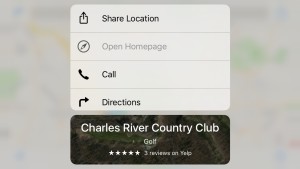If you are interested in purchasing a new iPhone, you may be wondering what’s the difference between the classic iPhone 6 and the iPhone 6S. They look the same, but under the hood there are some notable differences, including faster hardware, better cameras, and new touch screen actions. This post will explain what is 3D Touch, and give some examples of 3D Touch in action.
What is 3D Touch: The short version
In a nutshell, newer iPhone 6S and 6S Plus models have additional touch screen actions, which Apple collectively calls 3D Touch. What does it do? In a nutshell, the touch screen on these models is able to differentiate between taps, light pressure (Peek), and heavy pressure (Pop). Peek generally previews content or provides additional options, whereas Pop will open the content.
Here are some examples of how Peek and Pop work:
- From the Home screen, light pressure on an app icon will reveal a menu of Quick Action options for that app.
- When reviewing the list of email in your inbox, light pressure on a particular message will preview it, while heavy pressure will open up the message.
- While browsing photos and videos in the Photos app, use Peek on a single image open it up to preview.
- From your list of contacts, Peek will let you quickly mail, message, or call that person.
- In Maps, use Peek to preview a business or organization, share its location, start driving directions, or call the listed phone number (see image, below).
However, there are some drawbacks to 3D Touch:
- It takes some getting used to. Press too hard or too soft, and 3D Touch may not work as expected.
- Apple Apps widely incorporate 3D Touch, as well as some widely used apps (including Instagram) but not all apps support 3D Touch.
- For certain apps, there does not seem to be much of a point to Peek or Pop — for instance, why bother using 3D Touch to preview or open a photo when it is already so easy to use the touch screen to open it?
- It’s usually not clear what apps use 3D Touch, which makes it a waste of time to test it out.
Nevertheless, some apps are really improved by the addition of 3D Touch, such as Contacts. Some third-party apps are also incorporating the technology, such as Instagram.
If you own an iPhone 6S or iPhone 6S Plus, play around with 3D Touch to determine which apps work best with the new touch screen technology.
This post was excerpted from the book iPhone 6 & iPhone 6S In 30 Minutes, by author Ian Lamont.